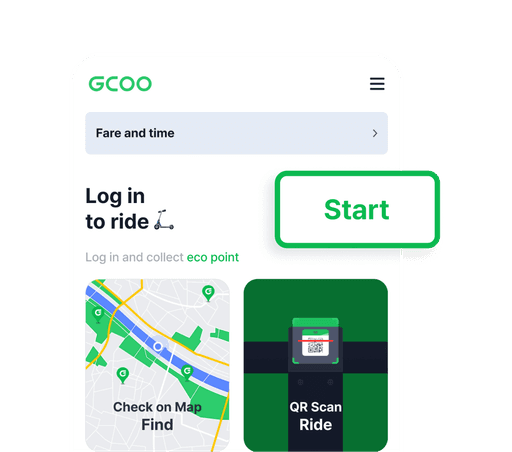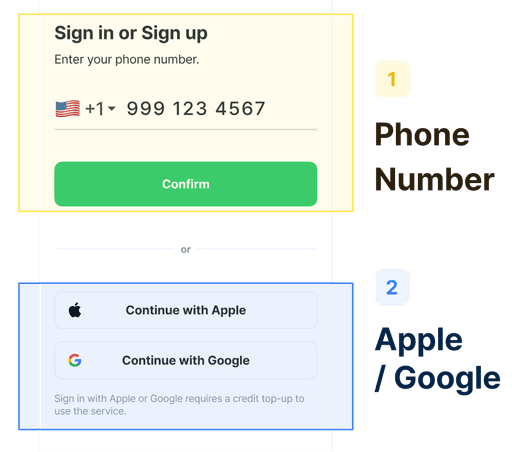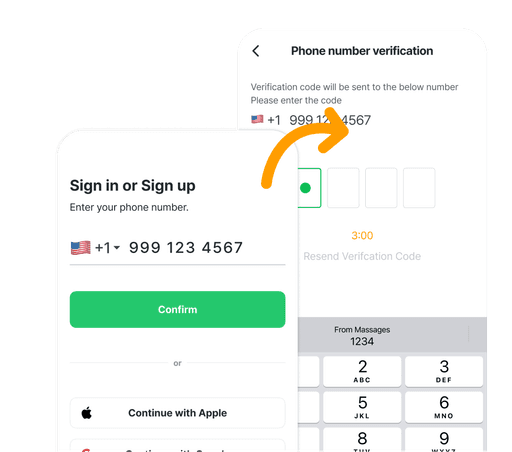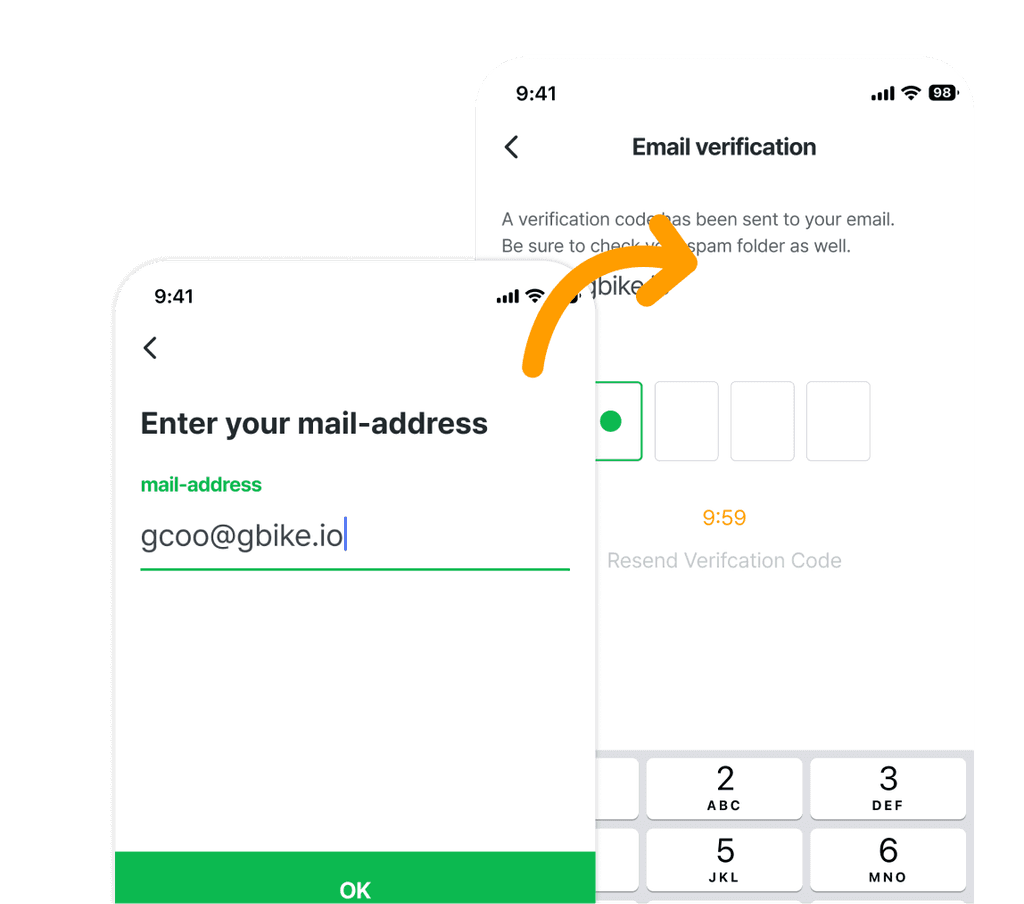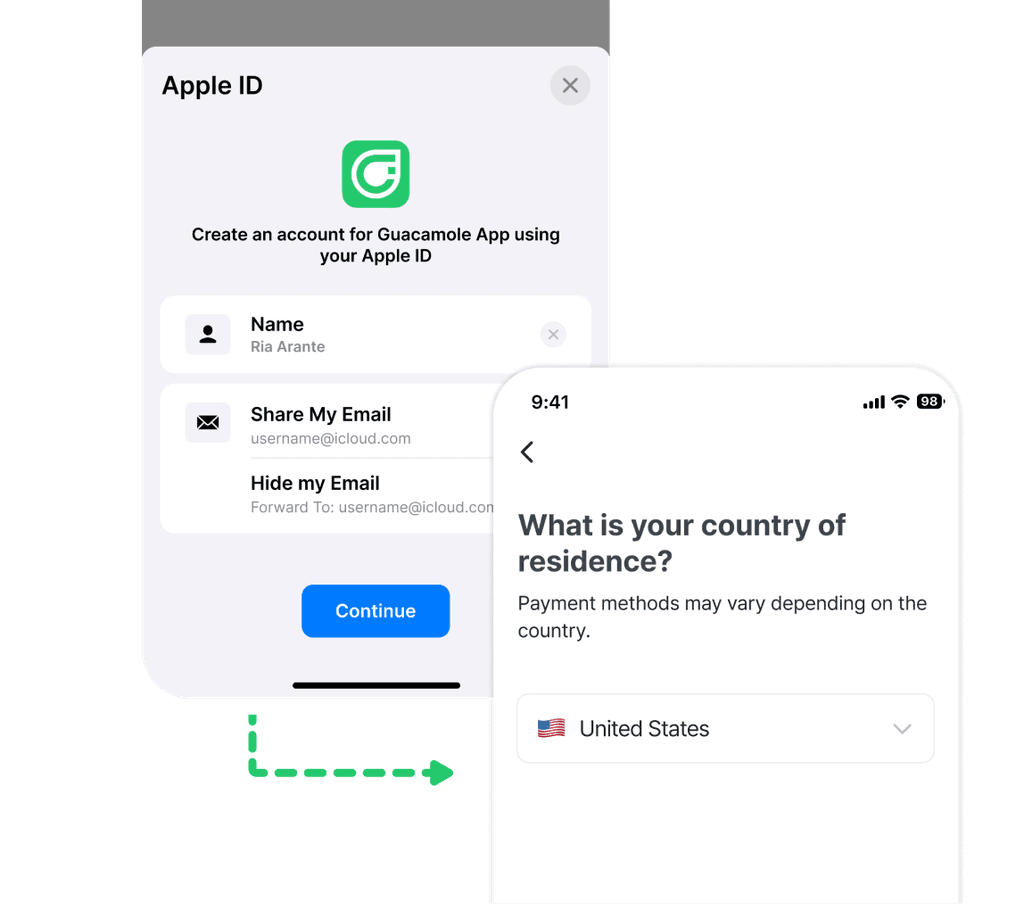Guide
How to Use GCOO
Tap 'Start Button' to Sign Up
Tap the 'Start button' to navigate to the Sign-Up (registration) page
Choose Sign-Up Options
*Social login is not supported in Korea or Ghana.
1
Sign up with a phone number
Travel anywhere with GCOO
Enter your phone number, choose your country, and click Confirm after receiving the verification code.
*Verification code delivery might take some time.
*Check your spam messages if you don’t receive the code.
*Complete the process by agreeing to the terms after entering your phone number.
Email Verification
Enter your email address and input the verification code sent to your email.
*Code delivery may take time.
*The verification code is not auto-filled. Enter it manually.
🎉 Successful Registration!
You’re now ready to ride! Use the QR code scanner to unlock and use GCOO.
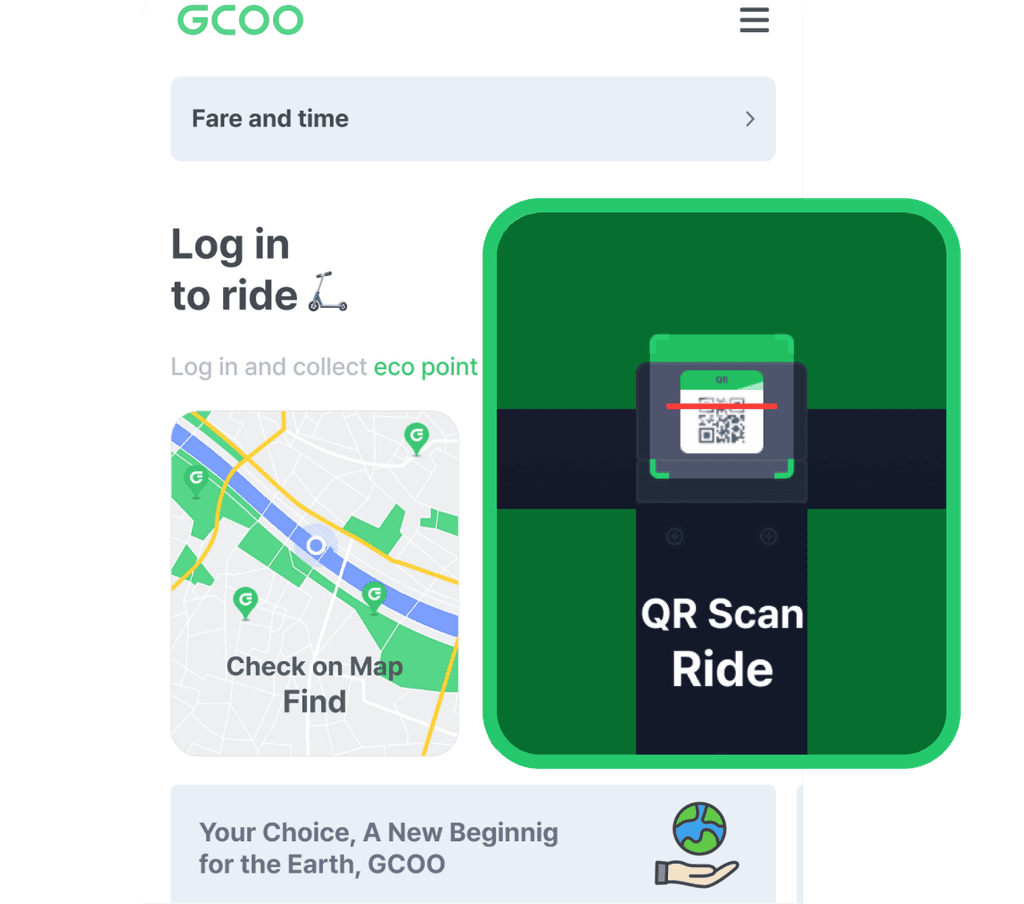
1
Social Sign-Up
Social Sign-Up (Apple)
Log in with your Apple account.
Select your country.
Agree to the terms to complete the registration.
Social Sign-Up (Google)
Press Continue in the pop-up.
Log in with Google and select your country.
Agree to the terms to complete your registration.
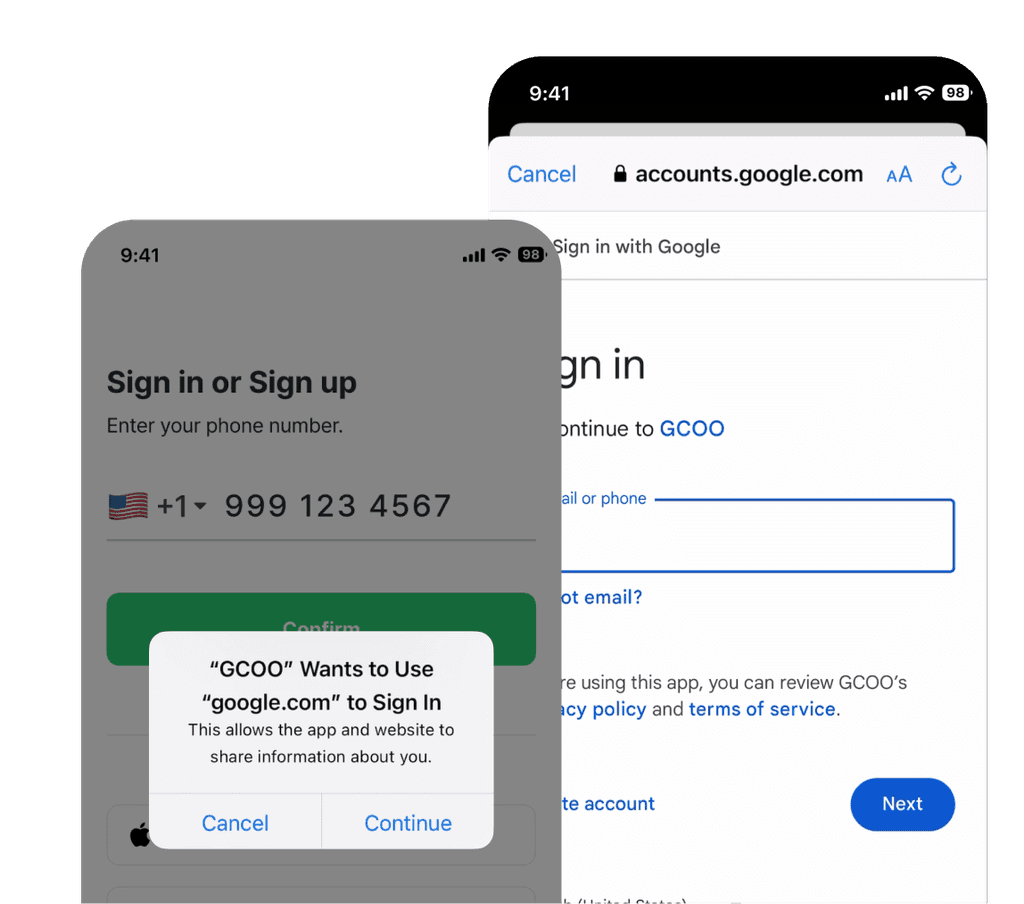
🎉 Successful Registration
You’re all set to ride! Use the QR code scanner to unlock and start using GCOO.
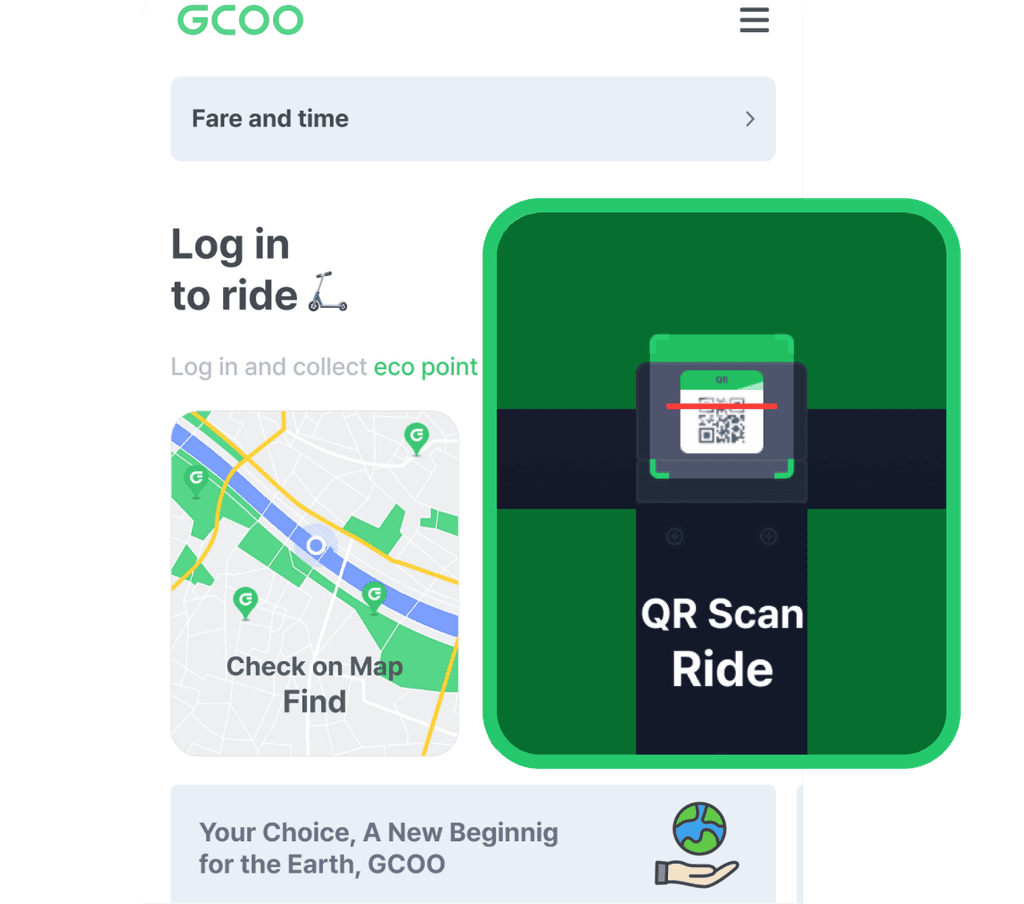
Scan the QR code on the device.